Editor's Review
🎥 GoPro Quik: Video Editor is the ultimate companion for anyone looking to create stunning videos effortlessly! Whether you're a professional videographer or just someone who loves capturing memories, this app is designed to make video editing as seamless as possible. 🌟 With its intuitive interface and powerful features, you can transform your raw footage into cinematic masterpieces in minutes. 🚀
📱 The app is developed by GoPro, a brand synonymous with high-quality action cameras and accessories. This means you can expect top-notch performance and features tailored for action-packed footage. 🏄♂️ From surfing waves to skiing down mountains, GoPro Quik helps you relive those adrenaline-pumping moments with ease.
💡 One of the standout features of GoPro Quik is its auto-editing capability. Simply select your clips, and the app will analyze them to create a professionally edited video complete with music, transitions, and effects. 🎵 No need to spend hours tweaking every detail—Quik does the heavy lifting for you!
🌈 The app also offers a range of customization options, allowing you to add your personal touch. You can adjust the speed, trim clips, add text, and even apply filters to match your style. 🎨 Whether you're going for a dramatic slow-motion effect or a fun, fast-paced montage, Quik has you covered.
🔗 Seamless integration with GoPro cameras and cloud storage means you can access your footage from anywhere. 📡 Plus, sharing your creations is a breeze with direct uploads to social media platforms like Instagram, YouTube, and Facebook. 📤
🤩 With regular updates and new features being added, GoPro Quik continues to be a favorite among video enthusiasts. If you're looking for a reliable, user-friendly video editor that delivers professional results, look no further! 🎬
Features
Auto-editing with music and effects
Customizable speed and transitions
Text and filter options
Seamless GoPro camera integration
Direct social media sharing
Cloud storage access
Regular updates with new features
User-friendly interface
High-quality output
Fast rendering times
Pros
Saves time with auto-editing
Professional-quality results
Easy to use for beginners
Great for action footage
Regularly updated
Free to download
High compatibility with GoPro cameras
Cons
Limited advanced editing features
Requires GoPro subscription for full access
Can be slow with large files
 APK
APK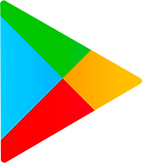 Google Play
Google Play