Editor's Review
🎬 Splice - Video Editor & Maker is a powerful yet user-friendly video editing app designed for both beginners and professionals. Whether you're creating content for social media, personal projects, or professional presentations, Splice offers a wide range of tools to help you craft stunning videos with ease. 🌟
With its intuitive interface, Splice allows you to trim, cut, merge, and enhance your videos effortlessly. You can add music, transitions, text, and effects to make your videos stand out. The app also supports high-resolution editing, ensuring your videos look crisp and professional. 🎥✨
One of the standout features of Splice is its extensive library of royalty-free music and sound effects. This means you can enhance your videos without worrying about copyright issues. 🎶 Additionally, the app offers advanced editing options like speed control, filters, and color correction, giving you full creative control over your projects. 🎨
Splice is perfect for content creators, vloggers, and anyone who wants to edit videos on the go. Its cloud integration allows you to save and access your projects from anywhere, making it a versatile tool for all your video editing needs. ☁️📱
Whether you're a beginner or a seasoned editor, Splice provides all the tools you need to create professional-quality videos with just a few taps. Download Splice today and start bringing your creative visions to life! 🚀
Features
Trim, cut, and merge videos
Add music and sound effects
Royalty-free music library
High-resolution editing
Speed control and filters
Text and transition effects
Cloud integration
Color correction tools
User-friendly interface
Social media sharing
Pros
Easy-to-use for beginners
Professional-grade tools
Extensive music library
Cloud storage for projects
High-quality output
Regular updates and support
Affordable pricing options
Cons
Limited free version
Some advanced features require payment
Occasional lag on older devices
 APK
APK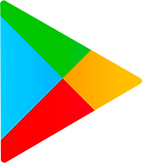 Google Play
Google Play