Editor's Review
🎨 Infinite Painter is a powerful and intuitive digital painting app designed for artists of all levels. Whether you're a professional illustrator or a hobbyist, this app offers a seamless and immersive drawing experience. With its vast array of brushes, layers, and blending modes, Infinite Painter transforms your device into a portable art studio. 🌟
🖌️ The app boasts a user-friendly interface that makes it easy to navigate through its extensive features. From realistic brush strokes to customizable tools, Infinite Painter provides everything you need to bring your creative visions to life. The app supports high-resolution canvases, ensuring your artwork looks stunning on any device. 📱💻
🌈 One of the standout features of Infinite Painter is its natural brush engine, which mimics real-world mediums like oil, watercolor, and charcoal. This allows artists to experiment with different textures and styles effortlessly. Plus, the app supports pressure-sensitive styluses, making it a favorite among tablet users. ✏️
🚀 Infinite Painter also includes advanced layer management, enabling you to organize your work efficiently. With blending modes, masks, and adjustment layers, you can achieve professional-grade results. The app even supports time-lapse recording, so you can share your creative process with others. 🎥
🔧 Customization is key in Infinite Painter. You can create your own brushes, import textures, and even adjust the app's interface to suit your workflow. The app regularly updates with new features, ensuring it stays ahead of the curve in digital art technology. 🔄
🤝 Whether you're sketching on the go or working on a detailed masterpiece, Infinite Painter offers the tools and flexibility to make your art shine. Download it today and unleash your creativity! 🎉
Features
Natural brush engine
High-resolution canvases
Advanced layer management
Customizable brushes
Pressure-sensitive stylus support
Time-lapse recording
Blending modes and masks
Regular updates
User-friendly interface
Import textures
Pros
Realistic brush strokes
Professional-grade tools
Highly customizable
Supports large canvases
Great for stylus users
Frequent feature updates
Intuitive interface
Cons
Steep learning curve
Premium features require payment
Can be resource-intensive
 APK
APK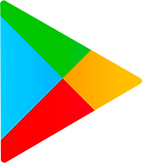 Google Play
Google Play