Editor's Review
🚀 Welcome to Auto Click - Automatic Clicker, the ultimate tool for automating repetitive tapping tasks on your Android device! Whether you're a gamer looking to grind levels effortlessly, a tester needing automated inputs, or just someone who wants to save time on monotonous tapping, this app is your perfect companion. 🎮✨
With Auto Click - Automatic Clicker, you can set up custom click intervals, define tap locations, and even create complex sequences of actions—all with just a few taps. The app is lightweight, easy to use, and doesn't require root access, making it accessible to everyone. 🛠️📱
💡 Imagine playing idle games without lifting a finger, or automating tedious tasks like data entry or social media interactions. This app turns your device into a powerful automation tool, freeing up your time for more important things. Plus, it's packed with features like adjustable click speed, multi-touch support, and a user-friendly interface. 🤖🔧
🔹 Why choose Auto Click - Automatic Clicker? 🔹
- 🔄 Save Time: Automate repetitive tasks and focus on what matters.
- 🎮 Gaming Advantage: Level up faster in idle and clicker games.
- ⚙️ Customizable: Adjust click speed, duration, and locations.
- 📱 No Root Needed: Works on most devices without special permissions.
- 🛡️ Safe & Reliable: Lightweight and battery-friendly.
Ready to take your tapping to the next level? Download Auto Click - Automatic Clicker today and experience the magic of automation! 🌟📲
Features
Customizable click intervals
Multi-touch support
Adjustable click speed
No root required
User-friendly interface
Save and load click patterns
Works in background
Supports all Android versions
Pros
Saves time on repetitive tasks
Enhances gaming performance
Easy to set up and use
Lightweight and efficient
No special permissions needed
Cons
May not work on all apps
Limited to tap automation only
 APK
APK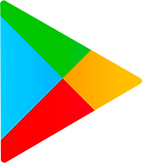 Google Play
Google Play